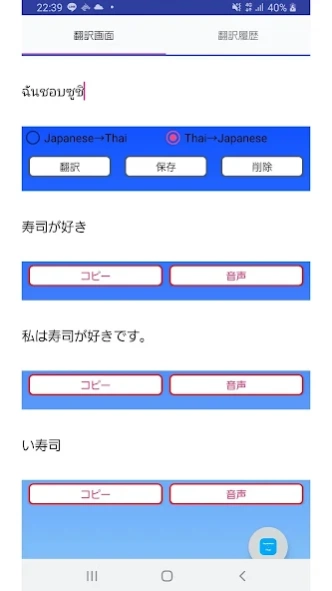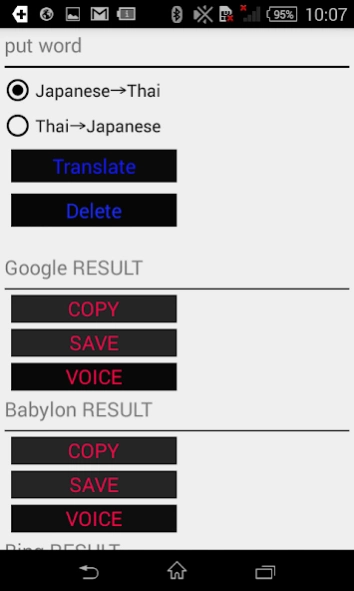Japanese to Thai Translator 3.0.0
Free Version
Publisher Description
Japanese to Thai Translator - You can use translation history offline
Please use with wi-fi environment is a good place
This is the app to translate between Japanese and Thai.
There are many cases where even if it’s the same word, the result of translation varies depending on its translation site. This is the app with which you can easily compare them.
Function to read out
Function to clear texts
Function to copy texts
Function to save history
By pressing and holding History Button, you can delete.
By lightly touching History Button, you can re-translate.
We hope this will be of help to learners of Japanese and Thai.
Please use this for learning, business, travel and communication with friends abroad.
This app can read out the text of the translation result.
Support Page
https://www.facebook.com/Translation.application.series/info
About Japanese to Thai Translator
Japanese to Thai Translator is a free app for Android published in the Teaching & Training Tools list of apps, part of Education.
The company that develops Japanese to Thai Translator is Shogo Sato. The latest version released by its developer is 3.0.0.
To install Japanese to Thai Translator on your Android device, just click the green Continue To App button above to start the installation process. The app is listed on our website since 2023-09-16 and was downloaded 8 times. We have already checked if the download link is safe, however for your own protection we recommend that you scan the downloaded app with your antivirus. Your antivirus may detect the Japanese to Thai Translator as malware as malware if the download link to com.satoshogo.japanese_thaitranslator is broken.
How to install Japanese to Thai Translator on your Android device:
- Click on the Continue To App button on our website. This will redirect you to Google Play.
- Once the Japanese to Thai Translator is shown in the Google Play listing of your Android device, you can start its download and installation. Tap on the Install button located below the search bar and to the right of the app icon.
- A pop-up window with the permissions required by Japanese to Thai Translator will be shown. Click on Accept to continue the process.
- Japanese to Thai Translator will be downloaded onto your device, displaying a progress. Once the download completes, the installation will start and you'll get a notification after the installation is finished.